How to Download Short Videos Without Logos: TikTok, YouTube, Instagram, and More

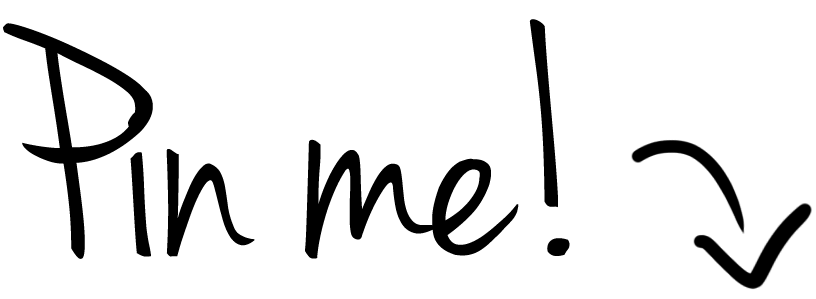
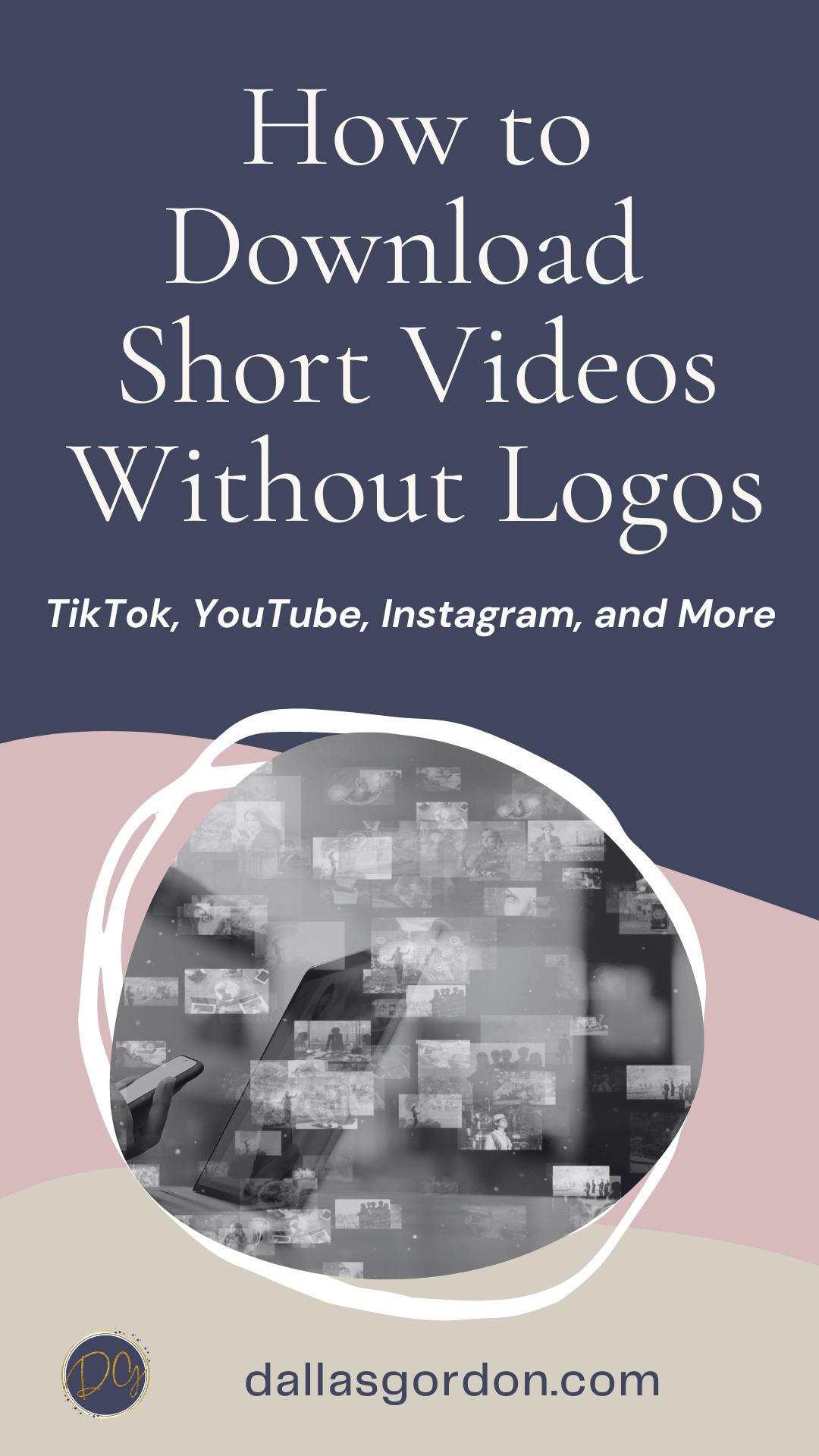
3. SnapInsta (For Instagram Reels)
For Instagram users, SnapInsta is your go-to for downloading Reels and short videos without the Instagram logo. Here’s how to do it:
- Go to SnapInsta.
- Copy the Instagram video link.
- Paste it into the box on the SnapInsta website.
- Hit “Download,” and your video will be saved without any watermarks.
This works great for Instagram Reels, where logos are usually applied, but SnapInsta removes them quickly and easily.
4. FD Download (For Facebook & Meta)
If you need to download videos from Facebook or other Meta platforms, FDDownload is the best tool. Here’s how to use it:
- Visit FDDownload.net.
- Copy the video link from Facebook or any Meta platform.
- Paste it into FD Download’s box and click “Download.”
This tool works like magic for downloading Reels and videos from Meta.
While these tools make it super easy to download videos without logos, always be mindful of how you use them. It’s essential to either ask permission or tag the original creator when sharing their content. Respecting intellectual property rights is important, and it helps foster a supportive online community.
So, whether you’re downloading videos for personal use or to re-share with your audience, these tools will make sure your videos are logo-free and ready to go!
Watch the video on this topic here:
Want to learn more strategies, tactics, and insights to grow your business? Sign up for my newsletter for weekly tips + get access to the free video training vault HERE