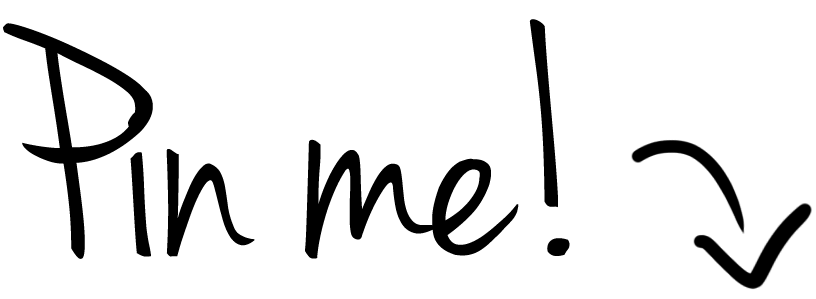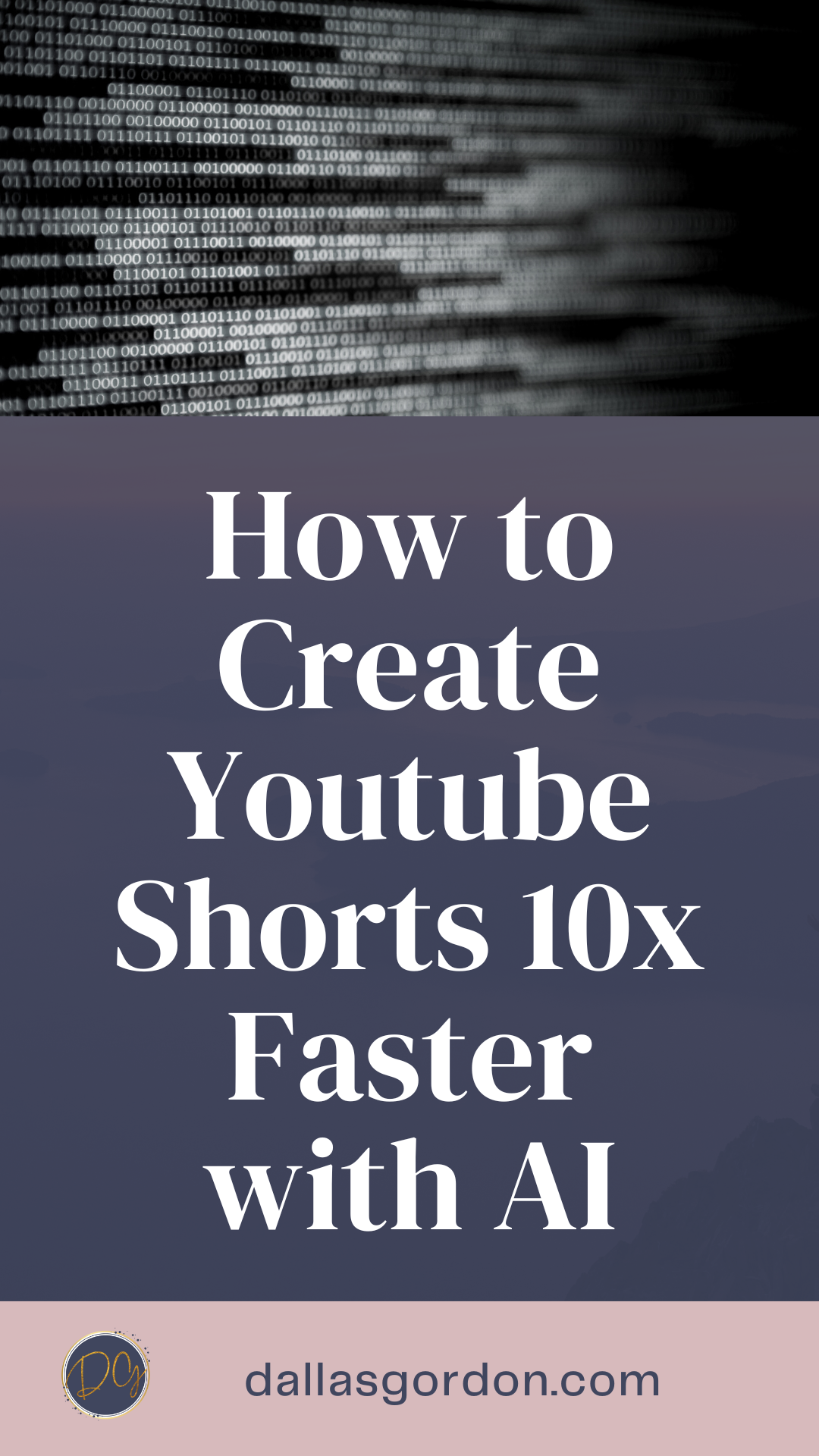How to Create Youtube Shorts 10x Faster with AI
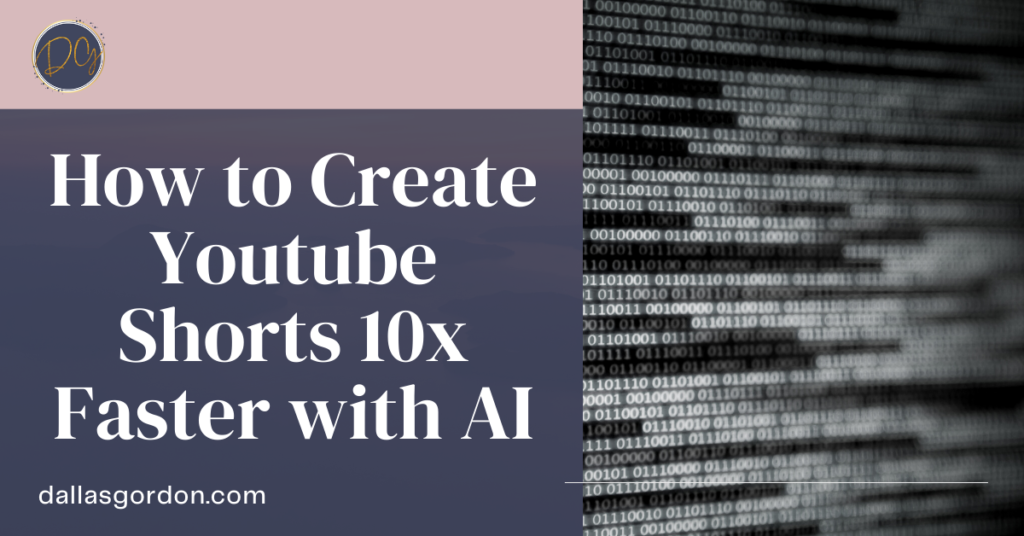
YouTube Shorts have gained significant popularity as a way to share short and engaging videos with your audience. In this blog post, we’ll introduce you to Opus Clip, an AI-powered app that allows you to create YouTube Shorts 10 times faster. With Opus Clip, you can transform your long videos into 10 viral clips effortlessly. Let’s dive in and see how it works!
Step 1: Choose the Right Video
To begin, open Opus Clip and select a long video from your YouTube channel that you think would make a good YouTube Short. Copy the video link and proceed to the app.
Step 2: Get Clips
In Opus Clip, paste the YouTube video link you copied earlier and click on “Get Clips.” This will initiate the analysis and processing of your video. The app will automatically detect the main points in your video and generate 10 clips from it.
Step 3: Review and Customize
While Opus Clip analyzes your video and creates clips, it’s essential to note that the process may take approximately 10 minutes. Once it’s done, you’ll receive an email with the clips attached. In the meantime, let’s explore some important features of Opus Clip.
Opus Clip automatically rates the clips based on their potential performance. It edits the clips by combining different points, creating engaging sequences. Each clip is named and comes with a copy-on-it description. However, it’s advisable to watch and listen to each clip attentively to ensure they make sense and align with your intentions.
Step 4: Explore Examples
While waiting for the analysis to complete, you can check out some examples of clips created by Opus Clip. These clips can be shared on platforms like Instagram, offering valuable content in a condensed format.
Step 5: Analyze and Download
Once Opus Clip finishes analyzing your video, it will display the clips in a window. The app will rank the clips based on scores and provide feedback on their performance. Take the time to listen to each clip and assess its coherence and alignment with your message. Download the clips by clicking on the download arrow.
Step 6: Customize Further (Optional)
Opus Clip also provides limited customization options to enhance your clips. You can adjust colors and edit the text that appears on the screen. However, note that these options are currently limited, and some features may still be under development.
Step 7: Share and Publish
After downloading the clips, you can directly share them on platforms like YouTube Shorts, Instagram Reels, and TikTok. Opus Clip streamlines the process, allowing you to reach a wider audience with your engaging content.
Opus Clip is a remarkable AI-powered app that simplifies the creation of YouTube Shorts. By leveraging its automatic clip generation, editing, and rating features, you can save significant time and effort in producing engaging short videos. While the app is still evolving, it presents a valuable opportunity to utilize AI tools for free. Give it a try and explore the immense potential of YouTube Shorts with Opus Clip!
If you’d like to learn more how to use AI to create short videos, I invite you to watch my full video here:
Plus, don’t forget to download my free guide: No Hustle Strategies for Purpose-Driven Entrepreneurs. It’s packed with insights on how to market your business with ease while honoring your natural gifts.
.